What Will I Learn?
- Master MS Excel from beginner to advanced
- Learn the widely used Excel functions
- Manage large sets of excel data
- Become a star performer by applying dynamic functions like IF, Vlookup, Index, Match, Offset and much more
- Analyse the data with sensitivity analysis
- Save time and increase speed with Keyboard shortcuts
Curriculum For This Course
102 Lessons
09:14:37 Hours
Introduction to MS Excel
2 Lessons
00:14:14 Hours
- How to open MS Excel 00:02:27
- Introduction to Excel work screen 00:11:47
Excel essentials with keyboard shortcuts
19 Lessons
01:51:56 Hours
- Excel essentials - Part 1 00:20:55
- Practice file - Excel essentials - Part 1
- Excel essentials - Part 2 00:13:16
- Set print area 00:03:47
- Practice file - Set Print area
- Paste special 00:14:03
- Practice file - Paste special
- Filter and sort 00:08:55
- Practice file - Filter and sort
- Custom formatting 00:11:19
- Practice file - Custom formatting
- Conditional formatting - Part 1 00:08:03
- Conditional formatting - Part 2 00:03:56
- Conditional formatting - Part 3 00:05:18
- Practice file - Conditional formatting
- Cell Freezings 00:16:02
- Practice file - Cell freezings
- Grouping - Ungrouping 00:06:22
- Practice file - Grouping / Ungrouping
Mathematical functions
11 Lessons
00:47:59 Hours
- Sum - Sumif - Sumifs 00:13:47
- Practice file -Sum Sumif Sumifs
- Count-Countif-Countifs 00:07:53
- Practice file - Count Count Counties
- Round functions 00:11:37
- Practice file - Round functions
- Sumproduct 00:03:40
- Practice file - Sumproduct
- Subtotal 00:05:50
- Practice file - Subtotal
- Prepare a loan schedule 00:05:12
Statistical functions
8 Lessons
00:15:38 Hours
- Average-Averageif-Averageifs 00:02:49
- Practice file - Average Average Averageifs
- Max-Min 00:01:31
- Practice file - Max-Min
- Large-Small 00:07:42
- Practice file - Large Small
- CAGR 00:03:36
- Practice file - CAGR
Logical functions
4 Lessons
00:31:53 Hours
- IF-AND-OR 00:26:10
- Practice file - IF-AND-OR
- IF error 00:05:43
- Practice file - IF Error
Lookup and reference functions
12 Lessons
01:27:10 Hours
- Vlookup / Hlookup 00:20:00
- Practice file - Vlookup / Hlookup
- Match function 00:03:47
- Practice file - Match function
- Lookups with Match function 00:13:49
- List using Data Validation 00:12:29
- Practice file - List using Data Validation
- Lookups Continued 00:14:42
- Index function 00:06:29
- Practice file - Index function
- Index with Match 00:15:54
- Practice file - Index and Match
Text and date functions
6 Lessons
00:45:42 Hours
- Text function 00:17:05
- Practice file - Text functions
- Date functions - Part 1 00:15:49
- Practice file - Date functions - Part 1
- Date functions - Part 2 00:12:48
- Practice file - Date functions - Part 2
Advanced excel functionalities
19 Lessons
01:34:38 Hours
- Choose function 00:08:58
- Practice file - Choose function
- Developer Tab 00:08:23
- Practice file - Developer tab
- Text to columns 00:08:27
- Practice file - Text to columns
- Pivot table with slicer 00:16:27
- Practice file - Pivot table with slicer
- Formula auditing 00:06:43
- Practice file - Formula auditing
- Worksheet Protection 00:15:20
- Goal Seek 00:04:20
- Practice file - Goal seek
- Data table 00:08:40
- Practice File - Data table
- Offset function 00:10:24
- Practice file - Offset function
- Indirect function 00:06:56
- Practice file - Indirect function
Investment decisions through Excel
2 Lessons
00:16:22 Hours
- Capital Budgeting 00:16:22
- Practice file - Capital budgeting
Charts & Visualisations
4 Lessons
00:52:38 Hours
- Column chart 00:29:32
- Practice file -Charts
- Area and Line chart 00:12:30
- Doughnut and Pie chart 00:10:36
Dynamic charting
14 Lessons
00:36:27 Hours
- Dynamic Bar chart 00:03:16
- Practice file - Dynamic bar chart
- Progress circle chart 00:03:41
- Practice file - Progress circle chart
- Battery chart 00:02:17
- Practice file - Battery chart
- Tornado chart 00:03:05
- Practice file - Tornado chart
- Variance chart 00:02:50
- Practice file - Variance chart
- Thermometer chart 00:02:09
- Practice file - Thermometer chart
- Waterfall chart 00:19:09
- Practice file - Waterfall chart
Evaluation
1 Lessons
00:00:00 Hours
- Evaluation
Requirements
- Laptop with MS Excel installed
+ View More
Description
Learn MS Excel with our best seller certification course. The course is tailor made for students as well as working professionals looking to enhance their efficiency by learning this indispensable requirement of the corporate world.
This course takes you on a smooth ride from the very basics to advanced level in an easy to understand and simple language.
Learn how to use important excel functions, formulas, Dynamic charting and much more.
Highlights of the Program:
- 2 month certification program
- 9+ hours of recorded content
- 55+ Videos
- Downloadable practice files for you to practice along
- Knowledge of keyboard shortcuts for maximum efficiency
- Practice tests at relevant stages
- Continued assistance throughout the course
This course takes you on a smooth ride from the very basics to advanced level in an easy to understand and simple language.
Learn how to use important excel functions, formulas, Dynamic charting and much more.
Highlights of the Program:
- 2 month certification program
- 9+ hours of recorded content
- 55+ Videos
- Downloadable practice files for you to practice along
- Knowledge of keyboard shortcuts for maximum efficiency
- Practice tests at relevant stages
- Continued assistance throughout the course
+ View More
Other Related Courses
About The Instructor

- 8 Reviews
- 75 Students
- 5 Courses
+ View More
Created by highly qualified professionals, AR Finance Room works with the motive of helping students and professionals learn and grow with customized courses.
.
Student Feedback
Reviews
-
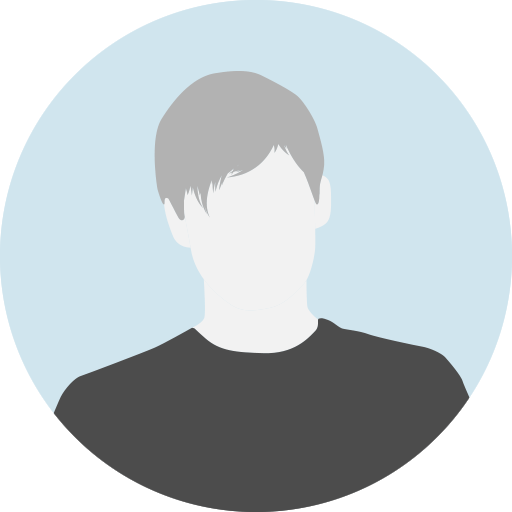 Fri, 06-Nov-2020Aastha BajajAmazing course. Being a beginner in excel, I was looking for a course that would take me from the very basic to advanced level in an easy to understand and simple language. Finally found one. Thank you ARFR !
Fri, 06-Nov-2020Aastha BajajAmazing course. Being a beginner in excel, I was looking for a course that would take me from the very basic to advanced level in an easy to understand and simple language. Finally found one. Thank you ARFR ! -
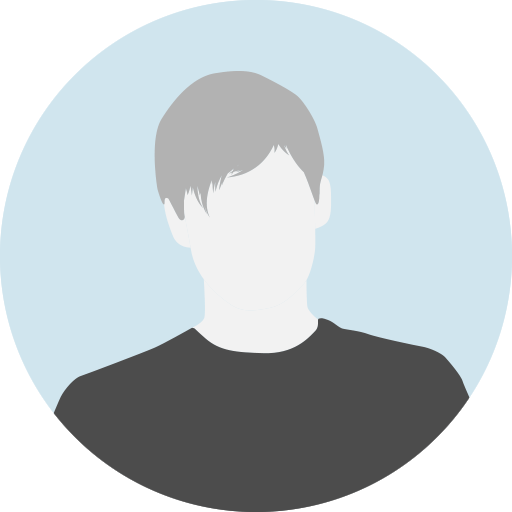 Fri, 06-Nov-2020Akanksha SatapathyGreat course, referring to my friends as well ! thank you
Fri, 06-Nov-2020Akanksha SatapathyGreat course, referring to my friends as well ! thank you -
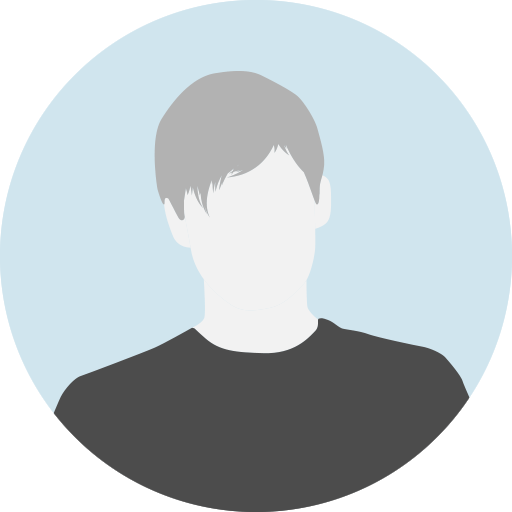 Fri, 13-Nov-2020Aanchal YadavI had already done some classes for excel earlier but since I am following ARFR on Linkedin and also since some of my friends recommended this, I purchased this course and I can say without a doubt that this was the best one. They took me from the very basic to advanced level in a smooth transition. Kudos guys !
Fri, 13-Nov-2020Aanchal YadavI had already done some classes for excel earlier but since I am following ARFR on Linkedin and also since some of my friends recommended this, I purchased this course and I can say without a doubt that this was the best one. They took me from the very basic to advanced level in a smooth transition. Kudos guys ! -
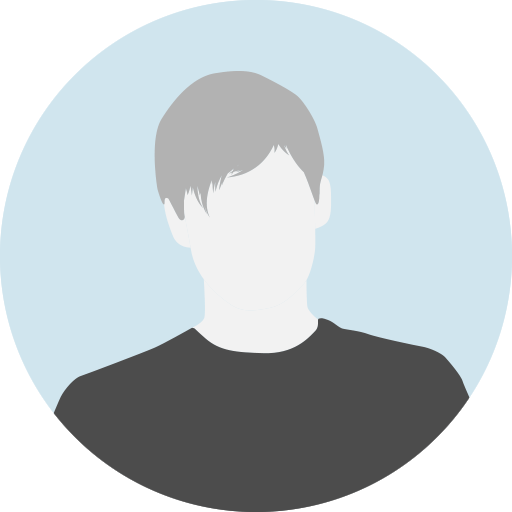 Fri, 06-Nov-2020Urvi MidhaGreat work, the shortcuts will help me to increase my speed and efficiency while working on Excel.
Fri, 06-Nov-2020Urvi MidhaGreat work, the shortcuts will help me to increase my speed and efficiency while working on Excel. -
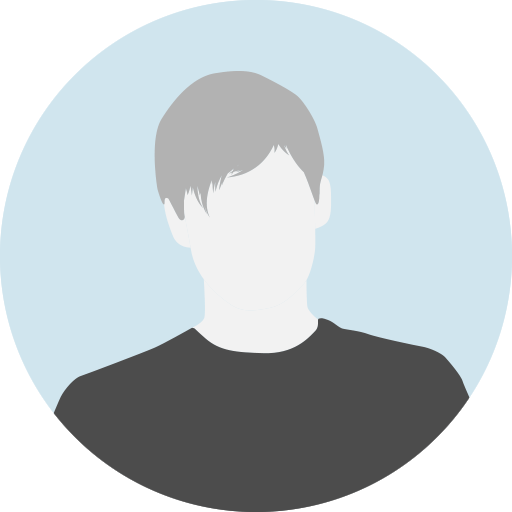 Fri, 06-Nov-2020Sanjhi SinghalAmazing course ! Looking forward to more such content
Fri, 06-Nov-2020Sanjhi SinghalAmazing course ! Looking forward to more such content -
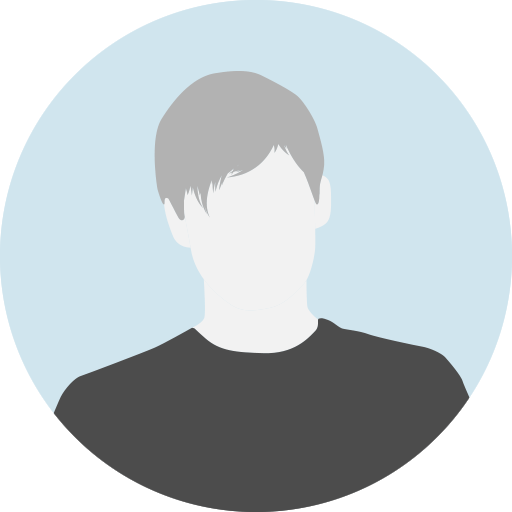 Sun, 20-Dec-2020Sarvik SinghIt's a great course. The explanations and demonstrations were also great. I recommend future students to follow along with the demonstrations if you want to learn better. Also, you need to practice often if you want to get better at using MS Excel. Thank you, AR Finance, for making the course and keep up the excellent work!
Sun, 20-Dec-2020Sarvik SinghIt's a great course. The explanations and demonstrations were also great. I recommend future students to follow along with the demonstrations if you want to learn better. Also, you need to practice often if you want to get better at using MS Excel. Thank you, AR Finance, for making the course and keep up the excellent work! -
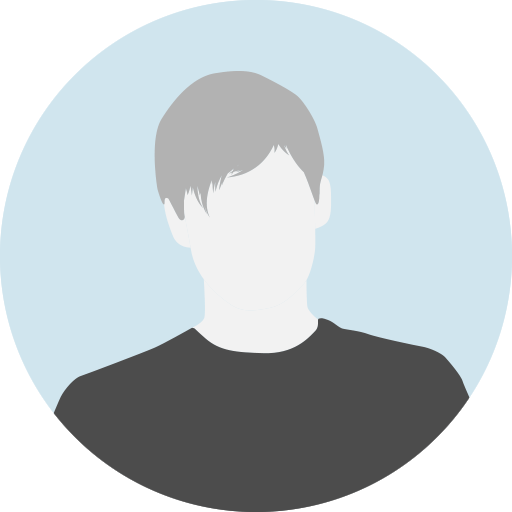 Sat, 19-Dec-2020Abhishek GautamThe course is really great! Sir patiently teaches each and every concept of excel. Looking forward to purchase more courses ahead.
Sat, 19-Dec-2020Abhishek GautamThe course is really great! Sir patiently teaches each and every concept of excel. Looking forward to purchase more courses ahead.

Write A Public Review