What Will I Learn?
- Learn to work with MS Excel efficiently
- Master the art of working with keyboard shortcuts
- Learn to build comprehensive financial models from scratch
- Master the valuation terminologies
- Learn how to compute the value of any company
- Master the computation of DCF
- Learn the relative valuation method and when to use the same
Curriculum For This Course
185 Lessons
40:10:18 Hours
MS Excel - Basic to Advanced
101 Lessons
09:14:37 Hours
- How to open MS Excel 00:02:27
- Introduction to Excel work screen 00:11:47
- Excel essentials - Part 1 00:20:55
- Practice file - Excel essentials
- Excel essentials - Part 2 00:13:16
- Set print area 00:03:47
- Practice file - Set Print area
- Paste special 00:14:03
- Practice file - Paste special
- Filter and sort 00:08:55
- Practice file - Filter and sort
- Custom formatting 00:11:19
- Practice file - Custom formatting
- Conditional formatting - Part 1 00:08:03
- Practice file - Conditional formatting
- Conditional formatting - Part 2 00:03:56
- Conditional formatting - Part 3 00:05:18
- Sum - Sumif - Sumifs 00:13:47
- Practice file -Sum Sumif Sumifs
- Count-Countif-Countifs 00:07:53
- Practice file - Count CountIF CountIFS
- Average-Averageif-Averageifs 00:02:49
- Practice file - Average AverageIF AverageIFS
- Max-Min 00:01:31
- Practice file - Max-Min
- Large-Small 00:07:42
- Practice file - Large Small
- Round functions 00:11:37
- Practice file - Round functions
- IF-AND-OR 00:26:10
- Practice file - IF-AND-OR
- IF error 00:05:43
- Practice file - IF Error
- Sumproduct 00:03:40
- Practice file - Sumproduct
- Subtotal 00:05:50
- Practice file - Subtotal
- CAGR 00:03:36
- Practice file - CAGR
- Cell Freezings 00:16:02
- Practice file - Cell freezings
- Vlookup / Hlookup 00:20:00
- Practice file - Vlookup / Hlookup
- Match function 00:03:47
- Practice file - Match function
- Lookups with Match function 00:13:49
- List using Data Validation 00:12:29
- Practice file - List using Data Validation
- Lookups Continued 00:14:42
- Index function 00:06:29
- Practice file - Index function
- Index with Match 00:15:54
- Practice file - Index and Match
- Text function 00:17:05
- Practice file - Text functions
- Choose function 00:08:58
- Practice file - Choose function
- Developer Tab 00:08:23
- Practice file - Developer tab
- Grouping - Ungrouping 00:06:22
- Practice file - Grouping / Ungrouping
- Text to columns 00:08:27
- Practice file - Text to columns
- Date functions - Part 1 00:15:49
- Practice file - Date functions - Part 1
- Date functions - Part 2 00:12:48
- Practice file - Date functions - Part 2
- Column chart 00:29:32
- Practice file - Charts
- Area and Line chart 00:12:30
- Doughnut and Pie chart 00:10:36
- Pivot table with slicer 00:16:27
- Practice file - Pivot table with slicer
- Worksheet Protection 00:15:20
- Formula auditing 00:06:43
- Practice file - Formula auditing
- Goal Seek 00:04:20
- Practice file - Goal seek
- Data table 00:08:40
- Practice File - Data table
- Dynamic Bar chart 00:03:16
- Practice file - Dynamic bar chart
- Progress circle chart 00:03:41
- Practice file - Progress circle chart
- Battery chart 00:02:17
- Practice file - Battery chart
- Tornado chart 00:03:05
- Practice file - Tornado chart
- Variance chart 00:02:50
- Practice file - Variance chart
- Thermometer chart 00:02:09
- Practice file - Thermometer chart
- Waterfall chart 00:19:09
- Practice file - Waterfall chart
- Loan schedule 00:05:12
- Offset function 00:10:24
- Practice file - Offset function
- Indirect function 00:06:56
- Practice file - Indirect function
- Capital Budgeting 00:16:22
- Practice file - Capital budgeting
Financial Statements
8 Lessons
02:58:46 Hours
- Insight into Financial Statements 00:36:19
- Practice file - Case Study 1
- Case Study 1 - Input Sheet 00:04:04
- Case Study 1 - Profit & Loss Statement 00:35:40
- Case Study 1 - Cash Flow Statement & Working Capital 00:17:52
- Case Study 1 - Balance Sheet 00:12:47
- Practice File - Case Study 2
- Case Study 2 - Financial Statements 01:12:04
Ratio Analysis
1 Lessons
00:00:00 Hours
- Ratio Analysis
Financial Modelling - Hospitality Industry
19 Lessons
05:37:35 Hours
- Practice file - Hospitality Industry
- Introduction to the module 00:00:38
- Introduction to case studythe module 00:03:45
- Input sheet 00:09:02
- Template Sheet 00:17:34
- Area Statement 00:15:07
- Revenue computation - Part 1 00:27:44
- Revenue computation - Part 2 00:28:28
- Revenue computation - Part 3 00:15:45
- Profit & Loss Statement 00:15:41
- Share of land provider 00:30:03
- Capital Expenditure 00:11:49
- Fixed asset schedule 00:41:03
- Debt schedule 00:33:12
- Working capital computation 00:09:29
- Cash flow statement 00:09:58
- Equity schedule 00:08:06
- Balance sheet 00:07:31
- Dashboard 00:52:40
FAST standards on financial modelling
1 Lessons
01:00:15 Hours
- FAST standards on Financial Modelling 01:00:15
Financial Modelling - Manufacturing industry
18 Lessons
06:06:33 Hours
- Practice file - Manufacturing Industry
- Introduction to the case study 00:12:52
- Template Sheet 00:16:58
- Creating a timeline 00:31:31
- Timeline and Flags 00:26:38
- Creating historical financial statements 00:08:47
- Building scenarios 00:17:02
- Revenue computation 00:32:19
- Cost of sales 00:27:57
- Selling, general & administrative expenses 00:08:00
- Corkscrew & Depreciation 00:32:03
- Fixed asset schedule 00:05:24
- Tax expense & Deferred tax 00:19:30
- Working capital 00:32:44
- Equity schedule 00:21:52
- Linking the financial statements 00:08:38
- Debt schedule 00:46:56
- Dashboard 00:17:22
Financial Modelling - McDonalds Corporation
2 Lessons
03:04:52 Hours
- Practice file - McDonalds Corp
- Live example - McDonalds Corp 03:04:52
Financial Modelling - Heineken
9 Lessons
01:41:45 Hours
- Practice file - Heineken
- Revenue computation 00:19:19
- Cost of sales & SGA 00:04:30
- CAPEX, Depreciation & PPE 00:07:25
- Tax, Minority interest & Linking the Financials 00:12:14
- Working capital 00:09:22
- Dividend & Retained earnings 00:06:15
- Debt schedule - Part 1 00:08:16
- Debt schedule - Part 2 00:34:24
Introduction to Valuations
1 Lessons
02:10:02 Hours
- Introduction to Valuations 02:10:02
Relative Valuation
2 Lessons
01:18:58 Hours
- Relative Valuations 01:05:00
- CCM and CTM examples 00:13:58
Discounted Cash Flow method of Valuation
2 Lessons
02:32:27 Hours
- Discounted Cash Flow method 02:32:27
- DCF Notes
Valuation - Heineken
4 Lessons
00:53:32 Hours
- Computation of Free Cash Flow to the Firm 00:09:26
- Computation of Discount Rate 00:17:31
- Computation of Enterprise Value 00:12:50
- Computation of Equity Value 00:13:45
Mergers & Acquisitions
15 Lessons
02:33:44 Hours
- Introduction to M&A 00:43:49
- Case Study - Merger Model
- Introduction to case study 00:06:42
- Assumption sheet 00:05:43
- Computation of Purchase Price 00:09:44
- FDSO 00:09:36
- Sources & Uses of funds 00:08:57
- Computation of Goodwill 00:02:22
- ProForma Opening Balance Sheet 00:06:22
- ProForma P&L 00:13:47
- ProForma Cash Flow Statement 00:07:12
- ProForma Balance Sheet 00:04:14
- Working Capital 00:06:11
- Debt schedule 00:19:25
- Accretion / Dilution Analysis 00:09:40
Startup Valuation
1 Lessons
00:57:12 Hours
- Startup Valuation 00:57:12
Evaluation
1 Lessons
00:00:00 Hours
- Evaluation
Requirements
- Computer with MS Excel and a zeal to learn
- Basic finance terminologies
+ View More
Description
+ View More
Other Related Courses
About The Instructor

- 8 Reviews
- 75 Students
- 5 Courses
+ View More
Created by highly qualified professionals, AR Finance Room works with the motive of helping students and professionals learn and grow with customized courses.
.
Student Feedback
Reviews
-
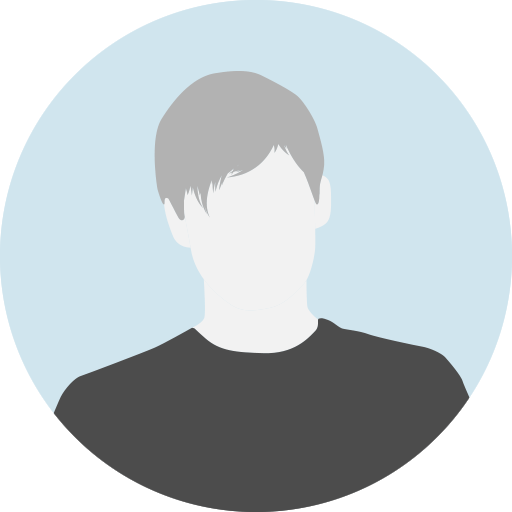 Fri, 13-Nov-2020Karan SinghI took this course since one of my friends recommended this and I can say without a doubt that it was an amazing course. Every concept of Excel, Financial Statements, Financial Modelling, Valuations and Mergers & Acquisitions has been explained in a very simple manner. Highly recommended !
Fri, 13-Nov-2020Karan SinghI took this course since one of my friends recommended this and I can say without a doubt that it was an amazing course. Every concept of Excel, Financial Statements, Financial Modelling, Valuations and Mergers & Acquisitions has been explained in a very simple manner. Highly recommended !

Write A Public Review